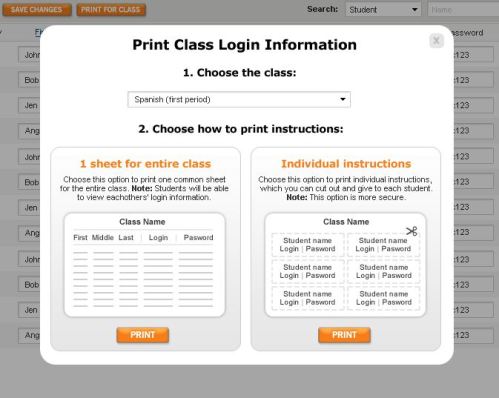At its most basic level, technology is the advancement of knowledge through the use of new tools, trades, and methods. This in mind, we can say that technology is not, and has never been, a new concept to society, or to school districts. Here’s a short video to illustrate the point:
Before we had ball point pens, we had fountain pens and before we had wood based paper, we had the costly and elusive rag-based paper made from textiles and linens. Today, we have paper, pens, desktops, laptops, smart phones, touch pads and much more. It is now time we maximize each item’s potential as our predecessors did when paper was no longer an item of the elite, but could be used by everyone.
The speed at which new educational tools are introduced is staggering, and it can be overwhelming for educators to think about maintaining an up-to-date classroom on top of everything else. For this reason, we have created Voki Classroom. Serving as a platform for teachers to manage all of their students’ Voki assignments, Voki Classroom makes integrating technology and education a breeze. To make things even easier, we have also been adding lesson plans created with Voki Classroom in mind. We’ll continue adding new lessons, for both Voki and Voki Classroom, throughout the year.
Keeping up with the technological Joneses may seem daunting but Voki Classroom, along with other online tools, exists to make the transition very smooth. If you are interested in Voki Classroom, you can get all the info – such as features, pricing, and so on – at www.voki.com.
Also, check out these links below for technology tips for teachers:
Ronn Waters, Technology Proponent
Until next time!
The Voki Team