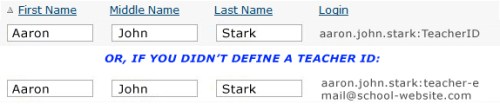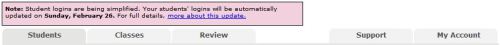We have some great news for all teachers using Voki Classroom, and (especially) their students!
As you know, we love receiving feedback and ideas from Voki users! Your feedback helps us learn what we are doing right, and how we can make Voki even more useful.
A great suggestion we have received from many teachers using Voki Classroom is to simplify the student login names. Teachers mentioned that the current student logins are rather long, and that students have a hard time remembering them. As you mentioned, students would have an easier time remembering a shorter, simplier login.
So, we have worked hard to implement a solution to this. We are simplifying student logins!
What you need to know:
Below are examples of the current student login formats.
- The default student logins are comprised of: First name . Middle name . Last name : Teacher email – this can lead to very long student logins. Also, many teachers don’t want their email address to be part of their students’ logins.
- Therefore, we implemented a minor solution called the Teacher ID. Basically, we allowed teachers to choose a unique ID that would replace their email in student logins. Student logins under teachers who had defined a Teacher ID were comprised of: First name . Middle name . Last name : Teacher ID – this led to shorter student logins, but it was not optimal.
The new and improved Student logins will be comprised of: First initial only + Last name + 3 digits – That’s all! This will make for even shorter and easier-to-remember Student logins. This is an example of the new student login format:
Much Better!
Additionally, teachers will be able to easily modify a student’s login name by simply clicking on it. Clicking on the blue login will open a small window where you may edit the student’s login. This is an example of the editing window:
Important! If you currently have a Voki Classroom account:
YOUR STUDENT LOGINS WILL BE AUTOMATICALLY UPDATED ON
SUNDAY, FEBRUARY 26TH, 2012
Everyone affected will receive an email notification, as well as another reminder the day before the change.
You will also see an alert in your Voki Classroom account, which will be dismiss-able after the change takes place. The alert looks something like this (it’s hard to miss):
What you need to do:
Technically, there’s nothing you need to do, since the change will happen automatically. However, you should provide your students with their new logins once the change occurs.
Tip: If you are unable to tell your students about the change, we’ll do it for you. When students log in using their old logins, they will see an alert. This alert will provide their new login and ask them to use it from now on.
Note: Student passwords are not affected, unless you decide to change them.
We hope that the new student logins makes logging in to Voki Classroom a much simpler process for your students!
Should you have any questions, please leave a comment below and we will be happy to answer you, or email us at feedback@voki.com.
Thanks for the great feedback – keep it coming!
The Voki Team